- 1.Kabel jaringan harus dilepas
- 2.Masuk ubuntu->pilih instal
- 3.Pilih bahasa yaitu Inggris dan countre united states
- 4.Pilih keyboard->U.S English
- 5.Proses scanning CD Room
- 6.Configurare the net work->etho (sebagai sumber internet)
- 7.Proses DHCP
- 8.Configure network manually
- 9.Masukkan IP 912.168.20.200->continue
- 10.net mask= 255.255.255.0->continue
- 11.gateway= 192.168.20.1->continue
- 12.DNS Server= 192.168.20.1->continue
- 13.Hostname= routertkj->continue
- 14.Partisi hardisk (sudah terinstal ubuntu)->manual->enterkalau belum ada instalan ubuntu->guided->resize
- 15.Partisi punya windows bertanda ntfs (jangan diubah)Pilih ext3 untuk linux->enter->pilih delete the partision->enter
- 16.Klik free spaces yang sudah dipartision->enter->pilih create a newPartision->ukuran partisi yang digunakan->continue
- 17.Pilih type primary->enter
- 18.Aktifkan :use as = ext3 journaling file systemformat the partision = enter pilih yes, format itmount point = enter pilih /- the root file systemmount options = defauitslabel = nonereserved bloks = 5%typical urage = standardbootable flag = on
- 19.Pilih done setting up the partision
- 20.Finish partitioning and write changes to dist->yes
- 21.Select your time zone = eastern
- 22.Full name for the new user = administrator server->continue
- 23.Username for your account = adminserver (untuk login)->continue
- 24.Password = 1234->continue
- 25.Password lagi = 1234->continue
- 26.Proses instalasi
- 27.HTTP proxy information = dikosongi->continue
- 28.Choose software to installPilih = DNS server, LAMP server, open SSH server, samba file server->continue
- 29.Proses instalasiNew password for the mySql root = 1234->continue
- 30.Install the GRUB... = yes
- 31.Installation complate->continue
- 32.CD dikeluarkan
Selasa, 21 Oktober 2008
PROSES INSTALASI UBUNTU UNTUK ROUTER
di
05.24
Diposting oleh
bang jack
Langganan:
Posting Komentar (Atom)















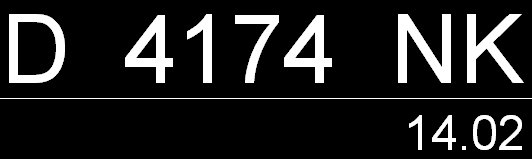

Tidak ada komentar:
Posting Komentar